How to Use the Genesys Phone Sytem Effectively
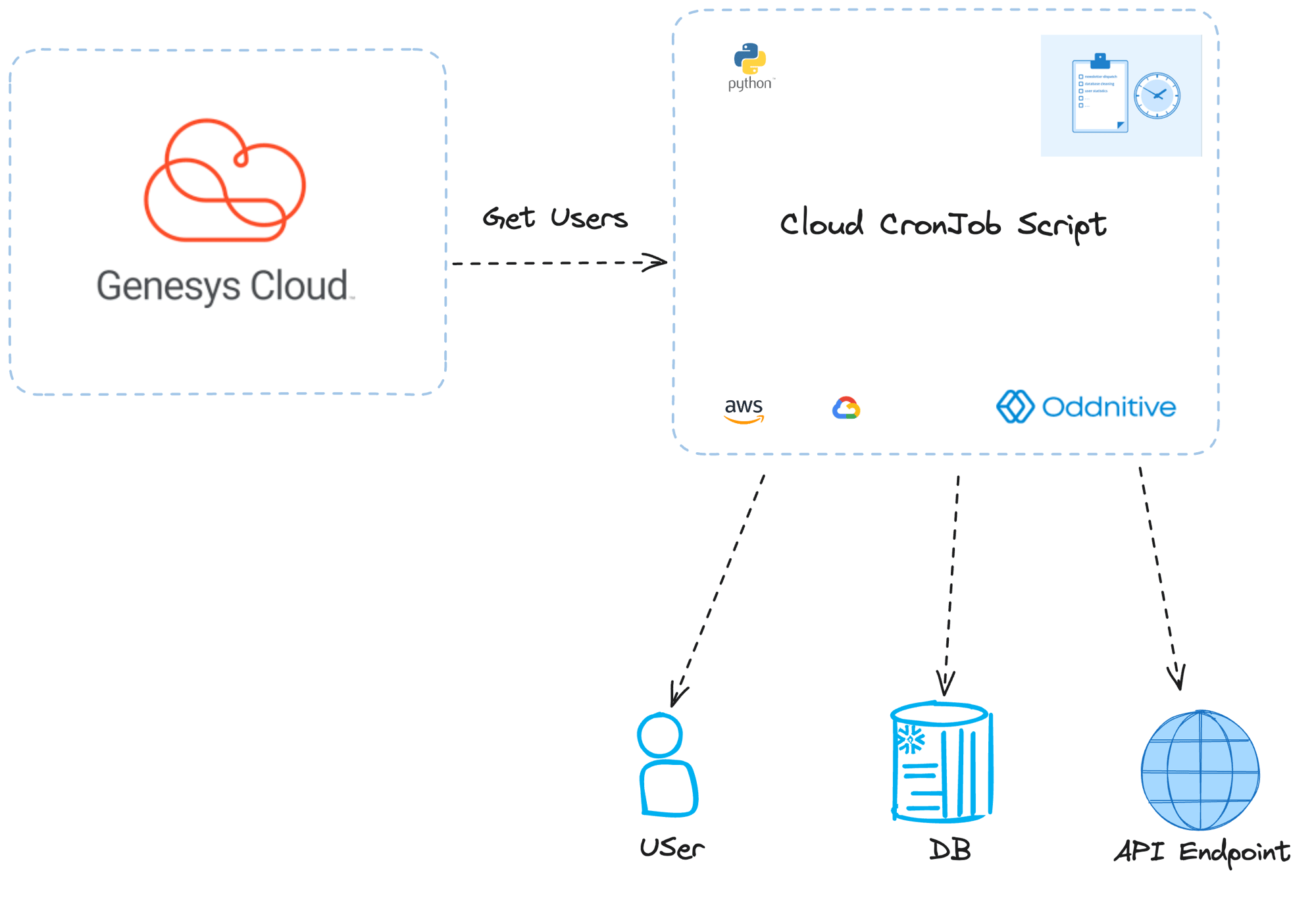
Prerequisites
Before you start, ensure you have the following:
- Genesys Cloud Account: Access to the Genesys Cloud platform with appropriate permissions to use the Get User API.
- Python Environment: Python installed on your system along with necessary libraries.
- Cron Access: Access to a Unix-based system with cron capabilities to schedule the Python script.
1. Understanding the Genesys Get User API
The Genesys Get User API provides detailed information about users in the Genesys Cloud environment. The API allows you to retrieve various data points related to user profiles, including:
- User ID: Unique identifier for the user.
- Name: The full name of the user.
- Email: Contact email address.
- Department: Organizational unit or department.
- Roles: User roles and permissions.
- Status: Current status (e.g., active, inactive).
- Attributes: Custom attributes associated with the user.
Optional Parameters:
expand: Includes additional details related to the user, such as the user's routing skills, teams, and presence information.
Genesys Cloud + Python + Cron
1. Automation of Report Generation
- Scheduled Execution: By scheduling a Python script to run at specific times or intervals using cron, you can automate the process of generating detailed user reports from Genesys Cloud. This eliminates the need for manual intervention and ensures reports are generated consistently.
- Reduced Manual Effort: Automation reduces the time and effort spent on manually running reports, allowing your team to focus on analyzing and acting on the data rather than gathering it.
2. Consistency and Accuracy
- Standardized Reports: Automating the report generation process ensures that reports are generated using the same criteria and format each time. This consistency is crucial for reliable analysis and comparison of data over time.
- Minimized Human Error: Automating the process reduces the risk of human error that can occur during manual report generation, leading to more accurate and reliable data.
3. Customizable and Flexible Reporting
- Tailored Reports: A Python script can be customized to meet specific reporting needs, including selecting particular metrics, applying filters, and formatting data according to your requirements.
- Adaptive Scheduling: Cron allows you to schedule scripts to run at various intervals (e.g., hourly, daily, weekly) based on your reporting needs. This flexibility ensures you can obtain reports as frequently or infrequently as required.
4. Efficient Data Management
- Automated Data Retrieval: Python scripts can interact with Genesys Cloud APIs to automatically retrieve data, reducing the need for manual data extraction and handling.
- Data Integration: The script can be designed to integrate with other systems or databases, allowing for comprehensive reporting that includes data from multiple sources.
5. Enhanced Monitoring and Alerts
- Regular Monitoring: Scheduled reports enable regular monitoring of user performance and other key metrics, helping to identify trends and issues promptly.
- Automated Alerts: Scripts can be configured to trigger alerts or notifications based on specific conditions or thresholds, ensuring that critical issues are addressed in a timely manner.
6. Cost-Effective Solution
- Open Source Tools: Python and cron are both open-source tools, making this solution cost-effective. There are no additional licensing costs, and many resources and libraries are freely available.
- Resource Efficiency: Automating report generation reduces the need for dedicated staff to manually handle reporting tasks, optimizing resource allocation.
7. Scalability
- Scalable Solution: As your reporting needs grow, Python scripts and cron can be easily adapted to handle increased data volumes or additional reporting requirements. This scalability ensures that the solution remains effective as your organization evolves.
Connect with Us
Frequently Asked Questions
What is advanced malware protection?
Advanced malware protection refers to sophisticated security measures designed to detect and neutralize complex, evolving threats like ransomware, spyware, and zero-day exploits. It involves using advanced techniques like behavioral analysis, machine learning, and sandboxing to identify and block malicious software.
What does a cybersecurity analyst do?
A cybersecurity analyst is responsible for protecting an organization's information systems and networks from cyberattacks. Their duties include identifying vulnerabilities, implementing security measures, monitoring networks for threats, and responding to security incidents.
What does a cybersecurity engineer do?
A cybersecurity engineer designs, implements and maintains security infrastructures and systems. They develop security solutions, conduct vulnerability assessments, and ensure the overall security of an organization's IT systems.
What are the benefits of cybersecurity programs?
A cybersecurity program helps organizations protect their sensitive information, maintain business continuity, and comply with industry regulations. It can enhance brand reputation, reduce financial losses, and improve customer trust.
Send Us A Message